AI-powered smart devices have revolutionized home security, but they’ve also introduced new privacy risks that demand immediate attention. After years of helping businesses strengthen their digital defenses, I’ve developed specific strategies to protect families in this tech-driven age.
Essential Security Steps for Your Connected Home:
- Set up a dedicated IoT network – As highlighted in this detailed guide on network segmentation, keeping smart devices separate from your main network creates a crucial security barrier
- Enable advanced encryption and verification – Modern WPA3 security paired with two-factor authentication provides maximum protection for your AI-enhanced home security systems
- Schedule monthly security reviews – Just like I discuss in my article on AI Revolution: Entrepreneurs’ Survival Kit, regular family meetings about technology safety create awareness and consistency
- Maintain strict password hygiene – Use proven password management solutions and remove inactive device connections
- Deploy comprehensive monitoring – Combine parental controls with identity protection services to detect threats early, similar to strategies I outline in Walking the Fine Line: Marketing Your Expertise Ethically
These foundational steps establish a secure foundation for your smart home. For more insights on protecting your family’s digital presence, check out my detailed analysis in AI: Our Greatest Ally or Looming Nightmare?
Threat Landscape: Understanding the Privacy Minefield
The digital privacy statistics paint a sobering picture. Data from ISACA’s latest privacy report shows 91% of consumers express serious concerns about how companies collect their personal data.
Smart home adoption brings fresh privacy challenges. A recent OKDecoracion study found that 55% of smart home device owners worry about privacy risks. This matches what I’ve seen while helping clients navigate AI privacy concerns.
Common Privacy Weak Points
These vulnerabilities often slip under the radar:
- Unsecured IoT devices broadcasting sensitive data
- AI assistants recording private conversations
- Smart cameras with insufficient encryption
- Connected appliances sharing usage patterns
- Children’s devices lacking parental controls
The good news? Simple preventive steps can shield your family from most privacy intrusions.
Fortress Your Network: Technical Defense Strategies
I’ve found that network segmentation forms the backbone of smart home security. By creating a separate Wi-Fi network for IoT devices, you’ll add a critical security layer that keeps your personal data safe from potential breaches. Recent IoT security research confirms this approach as a fundamental safety measure.
Building Your Digital Defense Line
Your home network needs these protective elements:
-
• Set up WPA3 encryption with 192-bit security strength for maximum protection
• Enable MAC address filtering to control which devices can connect
• Install a reliable password manager like LastPass or 1Password
• Activate two-factor authentication on every account
Smart home technology integration shouldn’t compromise security. I recommend following Cisco’s network segmentation guidelines to create distinct zones for different types of devices.
Password management stands as your first line of defense. Security experts suggest using unique, complex passwords for each device and service. A password manager makes this practical while maintaining security.
These steps create a solid foundation for protecting your family’s digital life. AI technology integration brings convenience, but security should never take a back seat.

Family Shield: Education and Behavioral Protocols
Creating Your Family’s Digital Defense Plan
Monthly family meetings focused on technology safety create a solid foundation for protecting your household’s privacy. I’ve found that setting clear expectations through a technology usage agreement keeps everyone accountable and informed. According to CESA6, 41% of parents worry about their children’s online privacy – a number that’s rising with AI’s integration into daily life.
Building Digital Street Smarts
Teaching kids about online risks doesn’t have to feel like a lecture. Here’s what I recommend including in your family’s technology education:
-
• Set specific times for device usage and stick to them
• Create rules about sharing personal information online
• Establish guidelines for downloading apps and accepting friend requests
• Install reliable parental control software on all devices
• Regular password updates and management using a family password manager
As highlighted in Education Next, children need guidance to navigate AI-powered platforms safely. That’s why I recommend checking out “AI Agents Won’t Replace You—But They Might Change What It Means to Be You” for insights on maintaining human connection in an AI-enhanced world.
Personal Data Lockdown: Identity Protection Tactics
Smart security starts with personal data protection. I’ve implemented biometric authentication across my devices – it’s faster than typing passwords and significantly harder to crack.
Smart Identity Protection Steps
Your digital footprint needs constant monitoring. Here’s how to build multiple layers of protection:
- Set up biometric locks (fingerprint, face ID) on all smart devices and disable password autofill
- Install identity monitoring services like LifeLock or Identity Guard
- Check credit reports monthly through each major bureau
- Turn off unnecessary features like background app refresh
- Restrict location tracking to “while using” only
The rise of AI makes identity protection more crucial than ever. As noted in AI Agents Won’t Replace You—But They Might Change What It Means to Be You, our digital identities face new threats daily.
I recommend creating a separate network for IoT devices. According to IoT Insider, network segmentation adds an extra security layer between your personal data and potential intruders.
Remember – each connected device creates another entry point for attackers. The goal isn’t to disconnect completely but to control what data you share and with whom. As covered in Your AI Content is Hurting Your Credibility, protecting your digital identity maintains both security and credibility.

Continuous Vigilance: Maintenance and Monitoring
Monthly Security Strategy
I’ve developed a straightforward approach to protect your smart home’s security perimeter. It starts with setting up automatic software updates for all connected devices. IoT Insider recommends running network scans using tools like Wireshark or Fing to spot unauthorized devices.
Quarterly Security Tasks
Every three months, perform these essential checks to maintain your home’s digital shield:
- Audit connected devices and remove unused ones
- Review and update network passwords
- Check router firmware versions
- Scan for network vulnerabilities
- Clean up inactive user accounts
This systematic approach creates a solid foundation for your home’s cybersecurity. As highlighted in Smart Home Security: How AI Protects Your Family Better Than Traditional Systems, regular maintenance prevents most security breaches before they happen.
Emergency Preparedness: Breach Response Blueprint
I’ve helped countless families create straightforward response plans for data breaches. Here’s my proven approach backed by a study from ISACA showing that 64% of families lack basic incident response plans.
Smart Security Steps
The following steps form the foundation of a solid breach response plan:
- Store printed copies of crucial passwords and documents in a fireproof safe
- Set up an encrypted USB drive with essential family documents
- Create a contact sheet with your bank, credit card companies, and identity protection services
- Schedule quarterly family meetings to review security protocols
- Install offline password managers like KeePass
Want to take your security to the next level? Check out my detailed guide on protecting your digital identity in the AI age.
Sources:
• ISACA (News and Trends)
• Education Next (A.I. in Education: Leap into New Era article)
• Cisco (Network Segmentation Resource)
• Security.org (Password Manager Review)
• Augusta University Online (AI Privacy Guide Blog)
• Cesar 6 (Student Data Protection from Hidden AI Risks Blog)