Microsoft Edge has transformed web browsing from a passive information retrieval tool to an intelligent, mind-reading assistant with its groundbreaking Copilot Mode. This AI-powered browser doesn’t just display web pages—it anticipates your needs, understands context, and proactively suggests relevant actions across your digital workspace.
Key Takeaways:
- Microsoft Edge’s Copilot Mode uses advanced AI to track browsing context and provide intelligent, proactive assistance
- The browser can automatically handle routine tasks like booking appointments, drafting emails, and creating shopping lists
- Users maintain complete control with granular privacy settings and transparent AI interactions
- Voice commands and visual recognition enable hands-free, intuitive web navigation
- The system provides context-aware research and information synthesis across multiple sources
I’ve tested the new Microsoft Edge Copilot Mode extensively, and it’s genuinely changing how I interact with the internet. The browser now functions as a personal digital assistant that reads my mind—almost eerily so.
For years, I’ve watched the evolution of web browsers from simple page viewers to sophisticated platforms. This latest advancement represents a fundamental shift in browser capability. Instead of passively displaying content, Edge now actively participates in your browsing session.
The technology behind this feature is impressive. Edge uses contextual AI to understand exactly what you’re trying to accomplish. Let that sink in. Your browser now comprehends not just what you’re looking at, but why you’re looking at it.
Picture this: You’re researching vacation destinations. The browser recognizes your intent and automatically creates a comparison table of flights, accommodations, and activities—without you explicitly asking. It’s like having a travel agent who silently works alongside you.
Hands-Free Browsing Takes Center Stage
The voice command system in Copilot Mode is remarkably accurate. I can direct my browsing experience with natural language, asking Edge to “find Italian restaurants with outdoor seating that are open after 9pm.” The browser handles complex queries with surprising precision.
But wait – there’s a catch: Voice recognition still struggles with some accents and background noise. Microsoft promises improvements through regular updates, which you can track in their official release notes.
Visual recognition adds another dimension to the browsing experience. Edge can analyze images on screen and perform relevant actions. See a product you like? The browser can find pricing information across multiple retailers instantly.
Here’s the twist: This visual capability extends to documents and handwritten notes. I tested it by showing my chicken-scratch shopping list to my webcam, and Edge organized it into a proper list with links to online stores.
Task Automation That Actually Works
The good news? Edge can now handle routine tasks automatically. When browsing restaurant sites, the browser offers to make reservations directly. If you’re looking at event pages, it suggests adding dates to your calendar.
These automations work across your digital life. Edge can draft emails based on web content, extract contact information from websites, or compile research into organized notes. The Microsoft Edge Development Blog explains how this cross-application functionality operates.
Strange but true: The browser now serves as an effective research assistant. While reading about AI Disruption in Healthcare, Edge summarized key points from multiple sources to give me a balanced perspective.
Privacy Controls and Transparency
Microsoft has implemented detailed privacy controls for this feature. Users can adjust exactly how much information Edge collects and what actions it can take without permission. The transparency dashboard shows all AI actions taken during your session.
This balance between AI assistance and user control is critical. As I discuss in my article on AI Agents and Personal Identity, these technologies don’t replace human judgment—they extend our capabilities while respecting our boundaries.
The settings menu includes options to limit data sharing, disable specific features, or completely turn off Copilot Mode when needed. I appreciate having granular control over how “smart” my browser behaves.
Real-World Applications
For business owners, Edge’s new capabilities offer significant productivity gains. The browser can automatically populate forms, translate content, or analyze competitor websites. My guide on AI for Appointment-Based Businesses shows how these tools create practical efficiency.
Content creators benefit from enhanced research tools. Edge can compile information from diverse sources, suggest citations, and even help draft content outlines. This makes it easier to create accurate, comprehensive content—something I emphasize in my article about Ethical Marketing of Expertise.
According to TechCrunch’s analysis, the feature particularly shines for online shopping. Edge can compare prices, check reviews across sites, and suggest alternatives—all while you’re browsing a single product page.
Looking Ahead: The Future of AI Browsing
Microsoft’s implementation of AI browsing represents just the beginning of what’s possible. As I explain in The AI Revolution: Entrepreneurs’ Survival Kit, these tools will continue to reshape how we interact with digital information.
The integration with Microsoft’s broader AI ecosystem suggests future enhancements. The Windows Central report indicates that Edge will soon connect with other Microsoft services for even more seamless experiences.
For those interested in getting started, Microsoft offers a comprehensive guide to Copilot Mode’s features. The learning curve is surprisingly gentle—most functions work intuitively without complex setup.
This advancement aligns with broader AI trends I’ve discussed in Project Stargate: The $500 Billion AI Alliance. We’re seeing massive investments in practical AI applications that enhance daily productivity.
The shift to AI-powered browsing marks a significant milestone in how we access and process information online. For business owners and professionals who value their digital independence, as I discuss in The Digital Asset Zuckerberg Can’t Touch, these tools offer powerful capabilities while keeping you in control of your online presence.
Browser Metamorphosis: From Static Tool to Intelligent Assistant
Microsoft Edge just transformed from a simple web browser into something that reads your mind. I’ve watched browsers evolve for decades, but this feels different.
Microsoft’s Copilot Mode doesn’t just display web pages anymore. The AI-powered browser anticipates what you need before you ask. It analyzes the content you’re viewing and suggests relevant actions.
Picture this: You’re reading about a restaurant. Traditional browsers make you manually copy addresses and open mapping apps. Edge’s intelligent web browsing does this automatically. The system recognizes context and offers to book reservations or show directions.
AI agents aren’t replacing us – they’re making our tools smarter. Edge proves that browsers can evolve from passive windows into proactive assistants that understand intent and automate routine tasks.

Contextual Intelligence: Your Browser Knows What You Need
Microsoft Edge’s Copilot Mode transforms your browser into a mind-reading assistant that tracks your digital footprints across tabs. This isn’t science fiction—it’s happening now.
The system monitors your open tabs and understands connections between different pages. When you’re researching vacation destinations, it remembers your budget searches from three tabs ago. When you switch to hotel booking sites, it suggests properties within your price range without you asking.
Microsoft’s official documentation reveals how the browser maintains context across your entire research session. It tracks your browsing goals and remembers where you left off, even days later.
Picture this: You start researching AI implementations for your business on Monday. Thursday rolls around, and Edge suggests continuing your research with the latest articles it found while you were away. This context-aware browsing understands your professional needs.
The browser’s anticipatory behavior means fewer searches and faster discoveries. Transform Your Appointment-Based Business with AI: A Comprehensive Guide becomes more relevant when your browser already knows your business type.
Automation and Productivity: AI That Works for You
Microsoft Edge’s new Copilot Mode transforms your browser into a productivity powerhouse. The AI assistant handles routine tasks before you even ask. Need to book that dentist appointment? Copilot spots the scheduling link and offers to complete the process.
Proactive Task Management
The system drafts emails, creates shopping lists, and manages calendar entries automatically. Microsoft’s official announcement confirms these capabilities roll out gradually.
User Control Remains Paramount
You decide what Copilot can access. Granular privacy settings let you enable specific functions while blocking others. The system asks permission before taking action, maintaining transparency throughout each interaction.
This isn’t about replacing your judgment. It’s about giving you back time for decisions that matter. Like having a personal assistant who never sleeps, never forgets, and never judges your 3 AM online shopping habits.
The AI Revolution: Entrepreneurs’ Survival Kit for the New Business Battleground shows how these tools reshape business workflows.
Sensory Navigation: Voice and Visual Intelligence
Microsoft Edge’s Copilot Mode transforms how we interact with web content through voice commands and visual recognition. The browser now responds to spoken instructions, letting users navigate pages, search for information, and perform tasks without touching keyboard or mouse.
Voice commands work across different browsing scenarios. You can ask Copilot to summarize lengthy articles, compare products on e-commerce sites, or find specific information within dense research papers. The system processes natural language requests and delivers relevant responses instantly.
Visual Analysis Powers Smart Browsing
The visual intelligence component analyzes everything on your screen. Copilot identifies images, reads text within graphics, and understands page layouts to provide contextual assistance. This capability proves particularly valuable for users researching complex topics or managing accessibility needs.
Here’s how different user groups benefit from these features:
- Researchers can verbally request summaries of academic papers while simultaneously taking notes
- Online shoppers receive instant product comparisons and price analyses through voice queries
- Users with mobility limitations access full browser functionality through speech commands
- Content creators get quick insights about visual elements and design patterns
The technology recognizes when you’re struggling with information overload. Strange but true: the system can detect when you’ve been reading the same paragraph repeatedly and automatically offer simplified explanations or alternative sources.
Microsoft built these features using their advanced AI integration, making Edge feel less like a browser and more like a knowledgeable assistant sitting beside you.
This sensory approach to web browsing changes how we process information online, creating more intuitive interactions between humans and digital content.

Privacy by Design: Your Data, Your Control
Microsoft built Edge’s Copilot Mode with privacy controls that actually work. I’ve tested the system extensively, and the transparency impressed me more than I expected.
Clear Control Mechanisms
The browser shows you exactly when AI processes your data. A blue indicator appears during active analysis, and you can stop it instantly. You control which sites trigger Copilot assistance through granular settings.
The opt-out system works immediately—no waiting periods or hidden processes. I found the privacy dashboard refreshingly straightforward compared to other browsers.
Security Standards That Matter
Your browsing data stays encrypted during AI processing. Microsoft processes requests through secure channels and doesn’t store conversation history by default. The system meets enterprise-grade security requirements.
Here’s what sets this apart: you see exactly what information gets shared before it happens. Most AI browsers hide this process completely.
The AI Agents Won’t Replace You—But They Might Change What It Means to Be You discussion becomes more relevant when you maintain control over your digital interactions.
The Future of Browsing: Beyond Information Retrieval
Web browsing has undergone a radical shift. We’re moving from passive information fetching to active insight generation, and Microsoft’s Copilot Mode in Edge represents this transformation perfectly.
I remember when browsing meant clicking through endless pages, searching for nuggets of information buried in walls of text. That era is ending. Copilot Mode transforms Edge into an intelligent assistant that doesn’t just find information—it synthesizes it, connects dots, and delivers actionable insights.
Strange but true: your browser now anticipates what you need before you fully articulate it. The AI analyzes your browsing patterns, current context, and stated objectives to surface relevant insights proactively. This shift parallels what I’ve observed in AI-powered business transformations—tools that adapt to us rather than forcing us to adapt to them.
What This Means for Your Daily Work
The implications extend far beyond faster searches. Consider these developments that are already emerging:
- Context-aware research that builds on your previous queries
- Automatic synthesis of information from multiple sources
- Proactive suggestions based on your workflow patterns
- Real-time fact-checking and source validation
Microsoft’s announcement signals just the beginning. The future holds browsers that function more like research partners than search tools.
Ready to experience this shift? Enable Copilot Mode in your Edge settings and start with a complex research question. Watch how it transforms scattered information into coherent insights. The AI revolution in business efficiency starts with tools like this.

Sources:
• Windows Central
• TechCrunch
• Microsoft Blog
• Microsoft Edge Blog
• Windows Blog