IAI has transformed web browsing dramatically, converting standard browsers into intelligent digital assistants capable of handling complex tasks across various platforms. These advanced browsers go beyond simply displaying web pages—they comprehend, engage, and complete sophisticated workflows with remarkable independence and accuracy.
Key Takeaways:
- Agentic browsers enable multi-step task execution through natural language instructions
- AI-powered browsers can autonomously perform web tasks like booking flights, checking bank balances, and researching information
- Different AI browsers offer unique capabilities, from research automation to privacy protection
- These browsers learn from user behavior, creating increasingly personalized web experiences
- Security and privacy remain critical considerations in the AI browser landscape
Decoding Agentic Browsers: Beyond Traditional Web Browsing
I’ve watched the web evolve from static pages to dynamic platforms, but agentic browsers represent something entirely different. These aren’t just upgraded versions of Chrome or Firefox. They’re autonomous AI agents that transform your browser into an active participant rather than a passive window.
Picture this: Instead of clicking through multiple pages to book a flight, you simply tell your browser “find me the cheapest round-trip flight to Paris next month.” The AI agent breaks down this complex request, searches across airline sites, compares prices, and presents options. That’s multi-step task execution through natural language instructions in action.
The technical foundation fascinates me as someone who’s worked in electronics manufacturing. These systems combine advanced language models (LLMs) with real-time DOM page analysis. Here’s what I mean: while traditional browsers display web pages for human eyes, agentic browsers read and understand page structure like data. They identify buttons, forms, and links programmatically.
The Shift from Passive to Active
Web automation has existed for years, but required technical expertise. Agentic browsers democratize this power. The browser evolution we’re witnessing moves from passive reading to active web interaction.
I remember when AI agents were predicted to change how we work, and now we’re seeing it happen in real-time. These autonomous AI systems don’t replace human judgment but amplify our capabilities by handling routine web tasks automatically.
The twist? Most people don’t realize they’re already using simplified versions through voice assistants and chatbots. Agentic browsers simply extend this concept to full web browsing.

How Agentic Browsers Outperform Traditional AI Chatbots
Traditional AI chatbots excel at conversation but fall short when it comes to action. I’ve watched countless users hit walls trying to get ChatGPT or Claude to book appointments or manage spreadsheets. The conversation ends where real work begins.
Agentic browsers flip this script completely. They don’t just talk about booking your flight—they actually book it. These intelligent systems perform genuine web tasks across multiple platforms without breaking stride. Picture a digital assistant that logs into your banking app, checks balances, and transfers funds while you grab coffee.
The difference lies in execution capability. Browser-based AI agents handle cross-domain workflows that would require dozens of manual steps. Traditional chatbots require you to be the hands and feet of every operation. Smart browsers become your hands, feet, and brain combined.
This shift from conversation to action represents the next evolution in AI assistance. The question isn’t whether these tools will replace traditional chatbots—it’s how quickly businesses will adapt to this new reality.

Meet the AI Browser Pioneers
The browser wars just got a massive upgrade. AI-powered browsers are transforming how we interact with the web, and these pioneers are leading the charge.
The Power Players Reshaping Your Digital Experience
OpenAI’s Atlas stands out with multi-tab research capabilities that feel like having a research assistant who never gets tired. This browser automates email responses and synthesizes information across multiple sources simultaneously.
Perplexity’s Comet takes a different approach. It’s not just browsing—it’s your comprehensive task execution platform. Think of it as your web-based command center that understands context and completes complex workflows without breaking a sweat.
Microsoft Edge Copilot brings voice-enabled browsing to the masses. The multi-language support means you can literally talk to the web in your native tongue, making it perfect for global professionals who juggle multiple languages daily.
The Innovation Underdogs Worth Watching
Dia focuses on collaborative browsing with persistent memory. Your browser remembers conversations, research sessions, and preferences across time. It’s like having a digital assistant that actually learns from your habits.
Arc Max, Leo, and Aria represent the privacy-focused faction. These browsers pack AI utilities while keeping your data secure—a rare combination in today’s surveillance economy.
Each browser brings distinct advantages:
- Atlas excels at research automation
- Comet dominates task management
- Edge Copilot wins on accessibility
- Dia masters memory
- The privacy trio protects your digital footprint
The question isn’t whether AI browsers will replace traditional ones—it’s which one matches your workflow best.
The Technical Magic: How Agentic Browsers Actually Work
Picture this: your browser watching every click, learning from your patterns, and anticipating your next move. That’s exactly what happens behind the scenes with AI browsers.
The Observe-Decide-Act Loop in Action
AI browsers operate on continuous technological loops that make them feel almost psychic. They observe your browsing behavior, decide what actions might help, then act on those decisions—all within milliseconds.
Here’s what I mean: when you start typing “weather,” the browser doesn’t just offer autocomplete. It observes you typically check weather before travel bookings, decides you might need flight information, and acts by preloading travel sites in background tabs.
This process repeats constantly, creating a web experience that feels like having a mind reader as your digital assistant.
Context Awareness That Never Forgets
Traditional browsers forget everything once you close them. AI browsers remember. They maintain context awareness across sessions, tracking patterns in your behavior even after restarts.
The good news? This memory helps them adapt in real-time to your intentions. If you research specific topics on Mondays, your AI browser starts preparing relevant resources every Monday morning.
Cross-tab interaction takes this further. When you open multiple tabs for a project, the browser recognizes the connection and helps coordinate information between them. It’s like having a personal assistant who remembers everything you’ve ever researched.
Multi-platform mechanisms sync this intelligence across devices, so your phone knows what you were researching on your laptop. This seamless coordination transforms how we think about browsing from reactive searching to proactive assistance.
Security Landscape: Facing the Digital Wild West
AI browsers bring exciting possibilities but also create new security headaches. Data exposure becomes a real concern when your browsing patterns, search queries, and personal information flow through AI systems. Privacy boundaries blur as these tools collect vast amounts of user data to improve their algorithms.
Unauthorized access potential increases when AI systems store and process sensitive information. Hackers might target these data-rich environments, and current technological limitations mean protection isn’t foolproof yet.
Smart Defense Strategies
I recommend several protective measures to keep your data safe:
- Use browsers with transparent privacy policies
- Regularly review and adjust your data sharing settings
- Avoid entering sensitive information during AI-assisted browsing
- Keep your browser updated with latest security patches
- Consider using separate browsers for sensitive activities
The Consumer Reports analysis highlights these security gaps. Remember, AI browsers are still evolving. Your vigilance today protects your digital future tomorrow.
Transformative User Benefits
Picture this: your browser remembers what you’re looking for before you finish typing. That’s what AI browsers bring to the table today.
The productivity gains hit immediately. These browsers anticipate your needs, auto-complete complex forms, and summarize lengthy articles in seconds. I’ve watched clients cut their research time by 60% simply by switching to AI-powered browsing tools.
Real-World Applications That Matter
Here’s what actually changes for everyday users:
- Smart content filtering saves hours of manual searching
- Voice commands replace countless clicks and keystrokes
- Automated translation breaks down language barriers instantly
- Predictive bookmarking organizes your digital workflow
The accessibility features transform how people with disabilities interact online. Screen readers become smarter, navigation becomes voice-controlled, and visual impairments no longer limit web access.
Here’s the twist: AI agents won’t replace you, but they’ll reshape how you work online. Smart browsers adapt to your patterns, creating personalized experiences that feel almost telepathic.
Strange but true: the learning curve is practically nonexistent. Most users adapt within days, not weeks.
Sources:
• Built In – AI Browser
• Research AI Multiple – Web Browser Research
• Consumer Reports – Artificial Intelligence/Electronics
• TWiT Tech – AI Browser Usage
• Sify – AI Browser Analysis
• YouTube Tech Review